A try before you buy feature was frequently requested by the Xbox community through Xbox’s forums and feedback surveys provided through Xbox Live. Microsoft has responded by unrolling an updated Xbox Live system that allows for demos to be widely adopted with games that have dedicated demos developed to drive interest in various titles. While we won’t immediately see the fruits of this move, very soon we’ll see a huge increase in titles in the Games section of Xbox Live that have playable demos. Games that are developed through the ID@Xbox program will likely benefit the greatest from this update, where promotional efforts and visibility in a crowded market are a premium. Having more demos also give gamers better visibility of games without having to take critical or other user views at their word. It’s a win-win for all!
Update
New Xbox One Update With External HDD and Games With Gold Support LIVE
 Microsoft just began rolling out the new Xbox One update for June. The new update includes a few small and a couple big updates that gamers will be excited to have. The biggest one is the external hard drive support being added in for game saves, game installs, on top of physical Xbox-to-Xbox data migration. So if you have that digital copy of Halo: Spartan Assault you can take it to your friend’s house and play it off the hard drive as long as you’re signed into your account to play. Not bad, eh?
Microsoft just began rolling out the new Xbox One update for June. The new update includes a few small and a couple big updates that gamers will be excited to have. The biggest one is the external hard drive support being added in for game saves, game installs, on top of physical Xbox-to-Xbox data migration. So if you have that digital copy of Halo: Spartan Assault you can take it to your friend’s house and play it off the hard drive as long as you’re signed into your account to play. Not bad, eh?
Speaking of Spartan Assault, the Games With Gold program also goes live with the new update being installed. The first two games for Xbox One owners available for free are Halo: Spartan Assault and Max: The Curse of Brotherhood. As soon as you update your Xbox One you should be able to pick these titles up for free as long as you’re an Xbox Live Gold subscriber. If you don’t have this service yet and have online access, you owe it yourself to pick up the service and cash in on the free games and discounts available only to Gold members (no Austin Powers joke intended).
Xbox One June Update To Brings External HDD Support and Much More
 Microsoft’s Xbox team has been hard at work bringing their new console up to speed with the features that were promised nearly a year ago at the LA-hosted E3 conference. It has been a bit of a bumpy road at the start but the Xbox One has seen smoother sailing over the last couple months, especially since the big push for firmware and OS updates that came along with the release of Titanfall in the middle of March. Still, features are missing that were said to be a core part of the Xbox One experience. Both this week and in the next few weeks a few of those big misses are going to be fulfilled.
Microsoft’s Xbox team has been hard at work bringing their new console up to speed with the features that were promised nearly a year ago at the LA-hosted E3 conference. It has been a bit of a bumpy road at the start but the Xbox One has seen smoother sailing over the last couple months, especially since the big push for firmware and OS updates that came along with the release of Titanfall in the middle of March. Still, features are missing that were said to be a core part of the Xbox One experience. Both this week and in the next few weeks a few of those big misses are going to be fulfilled.
First off, Microsoft’s Skype application has finally gotten a huge update that delivers on the demo experience from the early promotional ads where Skype is running as a snapped application. Now you can play Titanfall or Forza while having a video/voice call with a friend in real time without having to completely leave your game. Socialites rejoice, this is a big one for anyone that uses Skype or feels the need to make calls without having to juggle devices to make that happen.
Also getting teed up is a big June update to the Xbox One OS that is set to bring improvements and new programs to Xbox One owners and Xbox Live subscribers. The coveted external hard drive support is said to be a part of the update next month, which will allow users the ability to save content to the drive and use it as an extended media device or backup game save device. In the future, Microsoft claims the Xbox One will be able to support dual external hard drives. In addition, owners of Xbox Ones can copy their games to their external hard drives and bring the drives to a friend’s house and play them on their Xbox. Pretty cool, right? The forums at the official Xbox website have been constantly hit with questions as to when this feature would be released. It shouldn’t be much longer now.
Also slated for the new update is the new Xbox Live Gold subscribers game programs which includes the Games for Gold program originally launched on Xbox 360 last year as well as Deals for Gold. Games for Gold will offer a free game every two weeks (or unless otherwise detailed by Microsoft) so long as you’re a Gold subscriber. The same goes for Deals for Gold, which will offer discounts on games that otherwise wouldn’t be accessible. So while Xbox Live runs you $60/year (but realistically you can get it for 20-30% cheaper depending on the time of year and where you shop), you can make much of your money back in free games and deep discounts. The actual savings advantages are as-yet unknown, but the general idea is that Gold subscribers could save 50% on titles like Forza Motorsport 5 and Ryse: Son of Rome. This could put them at or under the $30 sale price, which is a great deal on higher profile games such as these. We’ll hear all about this at E3 at the latest, where Microsoft is scheduled to give a major press conference the morning of June 9.
Lastly, the June Xbox Live update is said to improve the Friends application and allow for your friends’ names to be displayed. If you’re like us, we have lists with 60-80 Gamertags that have been accumulated over the past several years and it can be hard to remember who is who, especially when people go through Gamertag changes. That’s all we know about the June update at this time. Around a month ago, Larry Hyrb and some other Xbox team members hinted at both June and July being big for new console updates, so we’re keeping our ears to the ground after E3 to hear more about what’s happening over the summer. One has to wonder when the digital sharing system will be implemented on the Xbox One, which was confirmed to be in resurrection mode after Microsoft had to back away from the service upon a handful of policy changes around the E3 time-frame last year when the Xbox One was initially unveiled.
Xbox One Update For May Will Be Small, Yet Important
Microsoft will continue their trend of releasing monthly updates to their up-and-coming Xbox One console by releasing another update this month. Supposedly set to release in the third or fourth week of May, Microsoft intend to bring a couple of interesting additions to the platform. First, the ability to control volume levels between snapped and main window applications/games will be added for those that wish to custom-balance their audio in favor of a Skype call or in-game audio without pushing both at equal levels. The second update worth noting comes in the form of a new Kinect improvement program that will allow users to provide feedback to Microsoft directly from a console to help further improve the voice reception of the Kinect and Xbox One. The program will likely help fine-tune the Kinect to better capture commands when certain inflections, slang, or accents are used when communicating with an Xbox One. The third addition will be the option to take or leave certain updates as you see fit. If you’re not someone who likes to just auto-download an update due to bandwidth restrictions or don’t want to just update the second a new patch is available will be able to hold off until the decision to go forward is made.
There will likely be a few under-the-hood improvements too, but these are the big two that Microsoft have confirmed. Those that opted in for the pre-release software will see the option to update very soon, if those in the program haven’t already seen the opportunity to update. What is much more interesting is Microsoft’s recent statements on future updates which point toward June and July being “significant” and that the Xbox team is “very excited” for what is coming soon. This could mean that the Xbox One will finally get its external hard drive support and perhaps some important software tweaks could be coming that will improve system performance and efficiency. We’ll know more once we get into June. If not before, we’ll hear plenty about the future of Xbox at E3 2014.
New Xbox One Update Noticeably Improves Kinect Sensor
 There have been reports of Microsoft’s Kinect sensor being a bit hit & miss when it comes to tracking and voice recognition. We can certainly attest to it’s occasional misses but overall the Kinect is awesome to operate and is a product that gets swept under the rug by some core gamers too quickly. In the new April update for Xbox One, Microsoft have addressed the Kinect’s capture technologies and seem to have improved the reliability of the sensor. We tested it a bit in the first couple of days and in all but one attempts the Kinect sensor accurately executed a command we gave it. As long as you aren’t pushing fairly loud volume levels that would drown out your own voice you should notice the sensor carrying out your requests more consistently. Just be certain you are using the proper voice commands. The Kinect and the Xbox One won’t take you to Titanfall if you say “play Titanfall” or “go to Titanfall”. You have to use the “Xbox” primer word to get the Kinect to actively receive your commands, then use a proper command like “go to Titanfall” or “bing”. Improperly communicated commands won’t get you anywhere. Enjoy the update!
There have been reports of Microsoft’s Kinect sensor being a bit hit & miss when it comes to tracking and voice recognition. We can certainly attest to it’s occasional misses but overall the Kinect is awesome to operate and is a product that gets swept under the rug by some core gamers too quickly. In the new April update for Xbox One, Microsoft have addressed the Kinect’s capture technologies and seem to have improved the reliability of the sensor. We tested it a bit in the first couple of days and in all but one attempts the Kinect sensor accurately executed a command we gave it. As long as you aren’t pushing fairly loud volume levels that would drown out your own voice you should notice the sensor carrying out your requests more consistently. Just be certain you are using the proper voice commands. The Kinect and the Xbox One won’t take you to Titanfall if you say “play Titanfall” or “go to Titanfall”. You have to use the “Xbox” primer word to get the Kinect to actively receive your commands, then use a proper command like “go to Titanfall” or “bing”. Improperly communicated commands won’t get you anywhere. Enjoy the update!
Titanfall Receives Update – New Features and Balancing
 Since Titanfall released there’s been little else to talk about when covering the Xbox One in terms of actual games. Kinect Sports launched this week but other than that things have been pretty similar to before Titanfall’s launch: uneventful. But since Titanfall is an excellent shooter that is enjoyable to play with friends it’s nice to see that Respawn Entertainment quickly pushed a new update to the game. Here’s what’s been reported as changes and balancing in the new patch according to Respawn’s forum page:
Since Titanfall released there’s been little else to talk about when covering the Xbox One in terms of actual games. Kinect Sports launched this week but other than that things have been pretty similar to before Titanfall’s launch: uneventful. But since Titanfall is an excellent shooter that is enjoyable to play with friends it’s nice to see that Respawn Entertainment quickly pushed a new update to the game. Here’s what’s been reported as changes and balancing in the new patch according to Respawn’s forum page:
NEW FEATURES (All Platforms)
Private Match (beta) – This is the first public test of our new Private Match mode. This gives you a way to organize matches with and against your friends, for casual or tournament play. Some features are unfinished or not yet implemented, and we welcome your feedback. A few highlights:
• Private Match supports 2 to 12 players, with 1 to 6 players on each team.
• You can start a new Private Match lobby by choosing it on the main selection screen (alongside Campaign, MP, and Training). Invite your friends in or have them join you at any time.
• Choose any of the game’s maps or modes (CTF, Pilot Hunter, etc.) to play in.
• Choose which team you’re on.
• There is no XP gain, challenge progress, or achievement unlocking while in a Private Match. For this beta, the Last Game Summary screen will display what you would have earned in normal play outside of Private Match, but be aware that this progress will not be recorded to your lifetime total.
• For this beta, there is no concept of a “lobby leader”; any player can change game options in the lobby or start/stop the match countdown.
• All Private Match games are still played on dedicated servers via Xbox Live Cloud Compute, just like normal matches.
• New options like round time, score limits, and much more will come in future updates.
Party Colors – Your party members and their titans now show up on the mini-map with green colors, instead of the normal blue colors that other friendlies use. Their names are also drawn in green on your HUD, the obituary text, and in the pre-game lobby. This helps you figure out where your friends are and what they’re up to, especially in the heat of combat.
Auto-Titan Color in Obituary – Your auto-titan’s name now shows up in the obituary with the gold color that your own name does. Previously it had the same blue color as any other friendly. This makes it easier to keep tabs on how your titan is doing.
Removed Wall-hack Exploit – PC cheaters were able to modify their local configuration files to enable a sort of wall-hack cheat using legit game code. We’ve closed the exploit that they were using.
Menu Changes – “Play Multiplayer” is now the default (top) option on the private lobby menu, if you’ve completed both the IMC and Militia campaigns. It has also been renamed from “Play Classic”, since the term “classic”, which we used internally, proved to be confusing to some players.
Game Version on Main Menu – The main menu now displays the game’s version in the bottom-left corner. Now you don’t have to wonder if you really do have the latest version of the game, and we can use that to double-check things if support is helping you troubleshoot issues.
NEW FEATURES (Xbox One)
Party App Shortcut in Menus – Added a shortcut on all menus that opens the Xbox One’s “Party” app by pressing Left Trigger on the controller, similar to the existing Right Trigger shortcut that invites friends. You can then press ‘B’ to close it when you’re done, or leave it up. (This is much easier than the manual method of going to the Home screen, opening “My games & apps”, selecting Apps, scrolling a few screens over to the “Party” app, and opening it.)
GAME BALANCE CHANGES
The Gooser Challenge – Based on recent feedback from fans of the game, the Gen 5 challenge requirement ‘Gooser’, requiring players to kill 50 ejecting pilots, will be reduced to 5 total. We had a couple of design goals for Regeneration. One was to give players a structured way to discover and experience ways of playing the game they might not have otherwise tried on their own. The second was to recognize players’ mastery of various skills, going beyond just ‘time played’. We went a bit too far with this challenge, especially considering the unique conditions that have to be met just to have the opportunity to get a kill on an ejecting Pilot. We understand some players have already completed the challenge, or have already earned more than the new requirement so we will be internally noting those players so we can recognize their accomplishments in a future game update.
40mm magazine capacity for default and Extended Mag – The default magazine size was making the 40mm too powerful. It is intended to be the only weapon that can take a Titan down without reloading, if used skillfully. However, 20 rounds per magazine were proving to be too high and overly tolerant of indiscriminate fire. We’ve reduced it to 12 rounds per magazine, which still allows players to take a Titan down without reloading, but helps balance it out against other Titan weapons. The extended mag has also been dropped from 25 to 16, with the same design principles applying to this change.
Titan Quad Rocket mag size change – During development, there was a time when the Quad Rocket was too powerful. We made a lot of changes to pull it back before shipping (lessened the screen shake impact, lessened the duration of the first person impact FX, lowered the magazine size, pulled the damage back, etc.) It currently can struggle against other Titan weapons and going back to the 5/6 (default/extended mag) magazine sizes helps balance the weapon and allows players to miss a few shots and still be effective. It was 4/5, now its 5/6.
Titan Quad Rocket damage vs Titan shields – It was taking too long to drop a Titans shields with the Quad Rocket (5 shots). This meant you had to reload before you could even drop an enemy Titan’s shields. This was the only Titan weapon that had this issue. We’ve now upped the damage against Titan shields so that it can drop a shield with 4 shots. Combined with the increased mag size, this damage increase effectively gives you one more volley in the mag to deal serious direct hull damage.
Titan Quad Rocket ‘Rapid Fire’ Mod’s mag size change – We upped the magazine size for the Quad Rocket’s Rapid Fire Mod to help it compete with the changes made to the extended magazine (from 5 to 6). The Rapid Fire Mod’s magazine size is going up from 16 to 18.
Amped Kraber Titan damage change – We upped the damage that the Amped Kraber Burn Card does to Titans. It is now the only significantly effective “small arms” weapon against Titans. Note that this only applies to the Amped version of the Kraber. The damage goes up from 100 to 800. We added this to give the Kraber Burn Card a little bit more character, as well as to give you something to shoot if you have a hard time hitting those little Pilots with the Kraber. So snipe away at those Titans…before they kill you!
Hardpoint Domination scoring changes – We wanted to reward and encourage players to go out and capture enemy hardpoints. As important as defending a hardpoint is, capturing them is more important and a tougher task, generally speaking. We did not want to completely remove points for defending, but attacking players were getting too little credit for their efforts. Here is a breakdown of the changes:
• Capturing a hardpoint from 150 to 250
• Assisting in capturing a hardpoint from 75 to 100
• Neutralizing a hardpoint from 50 to 150
• Assisting in neutralizing a hardpoint from 25 to 75
• Killing a player inside an enemy hardpoint from outside (nearby) from 75 to 50
• Killing a player inside an enemy hardpoint from outside (far) from 75 to 50
• Killing a player inside an enemy hardpoint from inside the hardpoint from 75 to 50
• Killing an NPC inside an enemy hardpoint from inside the hardpoint from 25 to 10
• Killing a player outside of a friendly hardpoint whilst inside of a hardpoint from 75 to 50
• Killing a player inside of a friendly hardpoint whilst inside of a hardpoint from 75 to 50
• Killing an NPC outside of a friendly hardpoint whilst inside of a hardpoint from 25 to 10
• Killing an NPC inside of a friendly hardpoint whilst inside of a hardpoint from 25 to 10
• Defending a hardpoint now goes from 75 to 25
CTF scoring changes – We wanted to make sure the big payoff in CTF came from capturing the flag. Killing the carrier and then returning the flag was worth 400 points (combined), while capturing the flag was worth 500 points in comparison. These changes are meant to reward players who capture the flag a bit more than those who kill the carrier and return the flag. Defense is still a very important aspect of CTF so we wanted to make sure to keep defending points high enough to still encourage playing defense. Here is a breakdown of the changes:
• Capturing a flag from 500 to 400
• Returning the flag from 250 to 100
• Killing the flag carrier from 150 to 100
BUG FIXES (All Platforms)
• Fixed an issue where a Titan firing ordnance would not show on the minimap correctly.
• Fixed a rare bug with Pilot health pools that would make them virtually invincible.
• Fixed rare cases where Titans could be called in through solid geometry.
• Titan shields now protect friendly rodeo players from explosion damage (such as from an Arc Cannon).
• Fixed a case where a Pilot could embark a Titan through walls.
• Spitfire LMG and XO-16 firing sounds will no longer sometimes cut off before the gun is finished firing.
• The Archer now locks onto the top of a heavy turret rather than the base of the turret.
• The Archer’s rockets now home in on Titans correctly when those targets are kneeling.
• Fixed shadows incorrectly shimmering on a particular area of Lagoon.
• Fixed Satchel Charges and Particle Walls causing pilots to permanently rodeo other pilots.
• Fixed certain characters not rendering properly in French and other languages.
• Fixed an issue where “Initializing…” would be displayed if a server wasn’t found.
• Fixed being unable to scroll to the top of the datacenter list after scrolling down.
• Greatly reduced the bandwidth used when connecting to a server. People who previously could not progress past the load-screen when connecting to servers should be able to play now.
• Grunts now show up on the minimap when they shoot.
BUG FIXES (PC)
• Fixed issues with Asian fonts.
• ‘-nojoy’ command-line parameter now disables gamepad input.
• All anti-aliasing modes should now properly be displayed in the video settings menu.
• Fixed graphics corruption and some GPU underutilization for SLI and Crossfire configurations.
• Fixed a crash in the options menu when toggling between Low and Medium shadows.
• Mouse buttons can now be used for voice chat in lobbies.
• Titanfall will no longer override your Windows microphone volume setting when it is launched.
• Fixed the Smart Pistol reticle so it scales properly based on the Field of View setting.
• Fixed crashes on machines with 32 or more cores.
BUG FIXES (Xbox One)
• Fixed a rare full-screen blue/red flash.
• Audio should no longer overlap after going to the Xbox dashboard and back into Titanfall.
• Fixed a crash when saying “Xbox go back” on certain menus
Lastly, Respawn also published a few things to look forward to in an upcoming patch. They didn’t include the already-confirmed gametype expansions but we can assume that those will come in the next update or two. A selection of improvements that will be released in an upcoming update:
• More Custom Loadout Slots with Custom Slots per Game Mode
• Ability to rename Custom Loadout Slots
• Last Game Summary shows the scoreboard from the previous match
• Additional customization options in Private Match
• Better 120hz monitor support
• Pick-up prompt for dropped Amped weapons appear in a different color than for normal weapons
• Enhanced interaction with Challenges. You will be able to review your Challenges by the following criteria:
o Completed (in your previous match)
o Most progressed (in your previous match)
o Almost completed (overall)
• Scoreboard icons will reflect 3 new states:
o Player Evacuated
o Player Dead with Auto-Titan Still Alive
o Player Alive with Auto-Titan Still Alive
Titanfall will also see its first set of DLC pushed out presumably in the next month or so. According to some anonymous leaks, Respawn had originally slated their first round of DLC to go out roughly 45 days after the game launched on PC & Xbox One. There’s a fair chance that, if that were the case, the launch window was pushed back due to the team focusing on getting the Xbox 360 version of the game out. The 360 edition was delayed almost two weeks and as a result we may have to wait until mid May to see new content in addition to new gametypes. Stay tuned!
The Next Xbox One Update To Come Late April
 Microsoft has been busy troubleshooting and tweaking their hardware and software now that millions of Xbox One consoles have been sold and are being used regularly. Hiccups in the software still exist, something any moderate or heavy user has likely noticed, but Microsoft have been hard at work to correct the issues at hand. For the third month in a row an update will be rolled out to improve the software and hardware experience for the Xbox One. In April, here’s what you can expect to see in the final released update:
Microsoft has been busy troubleshooting and tweaking their hardware and software now that millions of Xbox One consoles have been sold and are being used regularly. Hiccups in the software still exist, something any moderate or heavy user has likely noticed, but Microsoft have been hard at work to correct the issues at hand. For the third month in a row an update will be rolled out to improve the software and hardware experience for the Xbox One. In April, here’s what you can expect to see in the final released update:
- Automatic update download and installation for always connected Xbox One consoles that opt to never fully shut down (but instead use low power settings)
- Blu-Ray application improvements, including proper support for movies that use 50 Hz refresh rates
- Controller firmware updates for even better headset performance and wireless connectivity
Further updates should also make the cut, but these few have been confirmed by Microsoft to make the April rollout and have been reported via Microsoft’s Xbox Wire. The ability to auto download and install software updates without the need to power on your Xbox and perform the multi-step process of updating the console will be a nice feature going forward. If updates roll out in the morning while you’re at work, you should have an updated box ready to go when you get home that afternoon/evening so no time is wasted playing catchup.
There will still be more planned updates coming from Microsoft. A monthly rotation of getting updates out could continue depending on the severity of any remaining bugs and performance issues. We anticipate a lot of the kinks to be worked out by the summer timeframe and more major UI advancements and features to be added around mid/late fall 2014.
TitanFall Will Add New Game Modes For Free
To prevent the Titanfall community in tact while playing online, Respawn Entertainment are going to offer the rumored-now-confirmed playlist expansion in an upcoming update free of charge. These playlists haven’t been revealed as of this time but it could be in the next 2-3 weeks seeing how there were murmurs of Respawn wanting to offer some kind of DLC package within the games first 45 days. That would put us somewhere in the 3rd week of April timeframe. Respawn will be quick and clear when announcing the content and its delivery date as soon as they feel the content is ready to roll. Vince Zampella, Respawn Entertainment’s executive producer, has mentioned that the content isn’t ready for primetime and that they would make no effort to reveal the coming update before they felt they were ready for it.
Respawn have also been quietly adding fixes and augmentation to their game. Those of us that ascended to and beyond the 5th regeneration playthrough will be sad to know that, after the “goosing” of 50 ejected pilots to continue, Respawn will be drastically cutting down the challenge requirements from a total of 50 ejected pilot kills to just 5 ejected pilot kills. It’s a fair enough change as many took perhaps several days to get the challenge completed, but it’s more evidence that Respawn are looking to keep things smooth and reasonable as players offer feedback. The good news is that, for those that completed the challenge at the 50 ejected pilot kill stage will be recognized in a future update. How that will be displayed has not yet been revealed.
New Wave Of Needed Xbox One Updates Coming
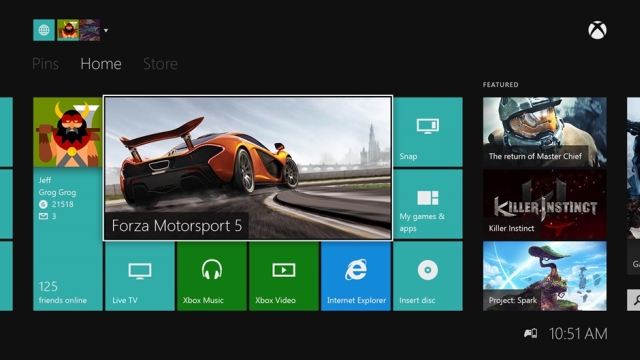 The Xbox One’s March 2014 update brought some nice additions to the social aspect of the console, making it easier to build party systems and send out specific types of invites. But there are still bumps and bruises on the software front and they’re starting to aggravate Xbox One players. There are numerous reports suggesting that the party system has become very inconsistent as of late and that the ability to speak or be heard are sometimes lost without rhyme or reason. Gamers can’t join their friends’ parties and, when they do, sometimes can’t hear or be heard. The causes are anybody’s guess but it definitely begs for a new update to help patch the issues and bring forth more improvements to Microsoft’s Xbox One software. The good news is that those updates are already being tested by the Xbox One beta crowd. Invites to try the new system updates have already started to roll out. Over the next couple days most participants should receive the option to update and see what’s new and improved. The wide-scale rollout should be coming in the next couple weeks. It could be that Microsoft is trying to schedule a monthly update routine until they feel that they’ve managed to fulfill the wishes of the community well enough to move to less-frequent updates. One way or another, these updates can’t come soon enough. XOGS is seeing plenty of evidence to the party system’s current flaws and it’s starting to aggravate us as well since all anyone on our Friends lists wants to do is party-up and beat stuff down in TitanFall.
The Xbox One’s March 2014 update brought some nice additions to the social aspect of the console, making it easier to build party systems and send out specific types of invites. But there are still bumps and bruises on the software front and they’re starting to aggravate Xbox One players. There are numerous reports suggesting that the party system has become very inconsistent as of late and that the ability to speak or be heard are sometimes lost without rhyme or reason. Gamers can’t join their friends’ parties and, when they do, sometimes can’t hear or be heard. The causes are anybody’s guess but it definitely begs for a new update to help patch the issues and bring forth more improvements to Microsoft’s Xbox One software. The good news is that those updates are already being tested by the Xbox One beta crowd. Invites to try the new system updates have already started to roll out. Over the next couple days most participants should receive the option to update and see what’s new and improved. The wide-scale rollout should be coming in the next couple weeks. It could be that Microsoft is trying to schedule a monthly update routine until they feel that they’ve managed to fulfill the wishes of the community well enough to move to less-frequent updates. One way or another, these updates can’t come soon enough. XOGS is seeing plenty of evidence to the party system’s current flaws and it’s starting to aggravate us as well since all anyone on our Friends lists wants to do is party-up and beat stuff down in TitanFall.
Xbox One Controller Firmware Update Live
 A little while back XOGS talked about some of the fruits of working with Respawn Entertainment’s development crew and how they were working with Microsoft to better the Xbox One software and hardware. Now live is the controller firmware update that Respawn suggested to add more input precision, especially in the joysticks. Respawn claimed that there was some dead space on the controller and that games like TitanFall could benefit from having more immediate input response when moving the sticks even slightly. In response, Microsoft worked with Respawn Entertainment to create the now-live Xbox One controller firmware update. To get the update, simply connect your Xbox One controller to your Xbox unit via a micro-USB cable. If you’ve picked up Microsoft’s play & charge kit for the XB1, use that cable. If you have not picked up that set, perhaps you have a Windows Phone or an Android phone that uses microUSB, to which that same cable can plug your Xbox controller into the USB port. Once you’ve connected the controller, go to your dashboard and follow these instructions:
A little while back XOGS talked about some of the fruits of working with Respawn Entertainment’s development crew and how they were working with Microsoft to better the Xbox One software and hardware. Now live is the controller firmware update that Respawn suggested to add more input precision, especially in the joysticks. Respawn claimed that there was some dead space on the controller and that games like TitanFall could benefit from having more immediate input response when moving the sticks even slightly. In response, Microsoft worked with Respawn Entertainment to create the now-live Xbox One controller firmware update. To get the update, simply connect your Xbox One controller to your Xbox unit via a micro-USB cable. If you’ve picked up Microsoft’s play & charge kit for the XB1, use that cable. If you have not picked up that set, perhaps you have a Windows Phone or an Android phone that uses microUSB, to which that same cable can plug your Xbox controller into the USB port. Once you’ve connected the controller, go to your dashboard and follow these instructions:
- Press your “start” button (just right of the white “X”, indicated with three lines)
- Select “Settings” from the contextual menu
- From the settings menu, find the “System” tile and select it
- Within the “System” menu, you’ll see at the bottom left of the available options the words “Update Controller”. Select this and confirm that you’ve plugged your controller in
- Allow the firmware update to progress – it should only take a few minutes to update and apply
- Once complete, you’ll be asked if you wish to update another controller. Simply swap the microUSB cable with another controller and you’ll be able to do a 1-step update per controller from here on out
That’s it! You’ll have the new firmware update for the Xbox One controller and you’ll probably notice a little more precision in the subtle movements and aiming of the joysticks. Now all we need is TitanFall and we’ll be ready to roll.
